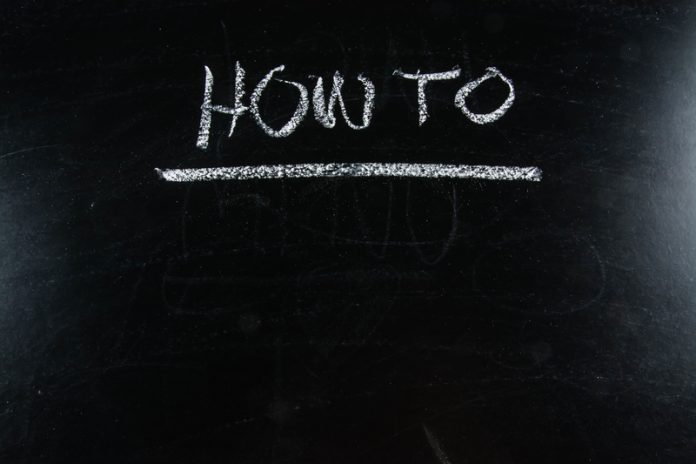Either you’ve determined you’re going to use a software wallet or you’ve found yourself in a situation where you need to use a software wallet. Now, let’s figure out how to use a software wallet.
Most software wallets are easy enough for a novice to use. (But, if you find difficultly, you can visit the software wallet’s website for further direction.)
Wallets are not only a method to store and check your crypto balance; but they allow you to send and receive cryptocurrency.
How to Send Currency:
Note: This will vary from wallet to wallet, but overall methods are similar. For details on your specific wallet, please check your wallet’s website.
First, you will need a wallet address (the recipient’s public key). These addresses are given in one of three ways:
- Determine where you are sending cryptocurrency to & locate the recipient’s public key.
- Public Keys can be found in the form of:
- An alphanumeric string
- A QR code
- A URL-like web link
- Public Keys can be found in the form of:
Once the address is entered into the wallet, enter your desired amount of currency you’d like to send. Click ‘send’ button.
The recipient will soon be notified of the transaction.
How to Receive Currency:
Note: This will vary from wallet to wallet, but overall methods are similar. For details on your specific wallet, please check your wallet’s website.
Wallets will give you a fixed public address (in the same form as the above). You will have to provide a public key and along with how much money you’re asking for.
Once sent, you should receive a notification of the transaction.